

Cropped and altered photo using Photoshop Elements effects
 Apparently 2 different versions of this photo printed onto
Apparently 2 different versions of this photo printed onto
a Jacquard Cotton Inkjet sheet using my
Epson Printer with Durabrite Inks
I plan to colour the prints and thread paint and who knows what else to this piece. Still deciding what I will use to colour it with. I want to try using my box of 132 Prismacolour pencils that I got this summer. I've used the Caran d'Arche water soluble crayons before and love the effects I got using them on the silk inkjet sheets over an altered photo print.
Additional posting later on this evening - I finished colouring the 2 prints I made.

Prismacolour pencil crayons on cotton inkjet print
I wasn't totally thrilled with my results over the dark print I made. It still looks too "photo-like" . The background colouring wasn't dark enough to make the flowers stand out from it so I cut the flowers out, thinking I might use a commercial grass print I have in my stash as the background and go from there. The photo above was created by scanning the actual piece.
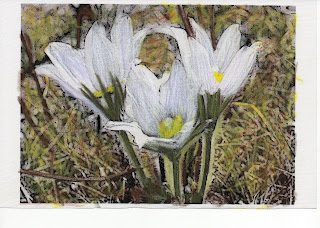
Caran d"Arche water soluble crayons
I was able to cover most of the shadows shown on the original print on cotton so that they gave an slight shadow. I am much happier with the background in this print. The flowers really seem to pop from this. I still think it is looking a bit too photo-like. I will wait until morning before I decide to continue with this print or do further altering to get a much less photo appearance. I miss the Kodak photo software that was on my old harddrive and would turn a photo into a line drawing with one or 2 clicks! this photo was also created by scanning the actual piece.

No comments:
Post a Comment